Post updated 21st June with a giveaway for the app, check bottom of the post.
The App Store is full of many apps that offer reminders. I've tried a lot of them. Later is a reminders app that differentiates itself from the crowd. The app is designed with a minimalist approach, and the result is great. Later also makes it really easy to snooze reminders without having to pick a specific time, more on that later.
When you first open the app you're greeted with this:
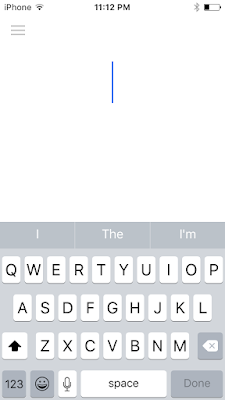 |
| Later's main screen |
Adding a reminder is painless. You type in the reminder and tap the tick. A few options come on the screen allowing you to pick when you want to be reminded. Notice how you don't have to scroll through menus and options. You don't need to worry about selecting AM or PM. Later splits your day into morning, afternoon and evening; and you decide when you'd like to be reminded. Of course, you can customize the pre-set times in the settings of the app. (The 'Pick a Date' options allows you to pick a specific date and time for reminders).
Later doesn't allow you to tick a reminder as completed. It treats reminders, as reminders, not tasks. The app does nothing but remind you to do something, you don't tell the app whether or not you've done it. Although you can use interactive notifications or open the app in order to snooze a reminder.
I'm still not sure whether that's a good or a bad thing. I do find myself completing tasks which I was set to be reminded about later in the day and having to open Later to delete the reminder (since I can't mark it as completed). But perhaps that's because I shouldn't be using Later for tasks. Later is a reminders app, period.
Interactive notifications are awesome, and Later makes good use of them. Slide a notification to snooze its reminder. The snooze options vary based on the time of the day. For example, if the notification appears in the morning, one of the options may be to snooze it to the evening. In the screenshot above the option was tomorrow because there wasn't much time left for the day to end anyway.
Notice how there's no 'Mark as Completed' option in the notifications. That's because Later is a reminders app not a tasks app.
Later is a different take on reminders. If you want an app with a minimalist design that is 3 times quicker at scheduling a reminder than iCal then chances are this is the app for you. There's a Mac version that's currently in beta, which you can sign up to test here. Or you can download it on your iPhone today, and get the Mac version when it's available later.
-Download Later for iPhone $0.99




This comment has been removed by a blog administrator.
ReplyDelete