Staccal 2 is a calendar and reminders app that actually helps you manage your time well. It's got a lot of features and customization options that make it stand out of the crowd. Also, it's widget is the best calendar widget I've used so far.
I've spent a lot of time looking for the right app that'll help me manage my time well. Ironically a lot of time has been spent downloading and trying out those apps. But I've finally found the app that does what I want.
Staccal 2 comes equipped with a plethora of features. It's extremely easy to reschedule events, as well as copying/duplicating an event. The app also allows the user to add templates that can be used to make it quicker to add events.
One feature that really stands out is the use of gestures in the app. Double tap to add an event, tap and hold to view an event, drag an event to the right time, and more. Staccal 2 makes it easier to use calendars. Most actions in the app can be performed with a gesture and it makes the app a lot more pleasurable to use. Additionally all gestures can be customized.
Users can choose what a single, double or even triple tap does. It's not just gestures that can be customized, but pretty much everything in the app is customizable. You can pick from different theme colors or even pick any color you want using the color picker. Additionally, you can view your calendar in 12 different views, and decide which views you want to be available on the main screen of the app.
Something I've been looking for since using Timeful is an app with the ability to integrate reminders into my calendar. If you've used Readdle's calendar 5 app then you'll be quickly familiar with reminders in Staccal 2.
Staccal 2 also adds a great widget to your iPhone. It lets you see your reminders and events as a timeline view. Reminders can be ticked off right from the widget. I wanted to download the app as soon as I saw the widget because I like seeing my events and reminders as a timeline view with the ability to tick off the reminders.
Reminders and events sync with your iCloud reminders and your calendar service. It's great because reminders added in Staccal can be viewed on any other device that has access to iCloud reminders.
The only problem I have faced with the app is the lack of natural-language input. But gestures make it relatively easy to add your events at the right time without fiddling through menus and buttons.
Staccal 2 is available on the App Store for $0.99. The price is much lower than that of related apps and you'd be pleased with the amount of customization possible. For those interested, you can purchase the app using the link below:
-Download Staccal 2 for iPhone ($0.99)
I've spent a lot of time looking for the right app that'll help me manage my time well. Ironically a lot of time has been spent downloading and trying out those apps. But I've finally found the app that does what I want.
Staccal 2 comes equipped with a plethora of features. It's extremely easy to reschedule events, as well as copying/duplicating an event. The app also allows the user to add templates that can be used to make it quicker to add events.
One feature that really stands out is the use of gestures in the app. Double tap to add an event, tap and hold to view an event, drag an event to the right time, and more. Staccal 2 makes it easier to use calendars. Most actions in the app can be performed with a gesture and it makes the app a lot more pleasurable to use. Additionally all gestures can be customized.
Users can choose what a single, double or even triple tap does. It's not just gestures that can be customized, but pretty much everything in the app is customizable. You can pick from different theme colors or even pick any color you want using the color picker. Additionally, you can view your calendar in 12 different views, and decide which views you want to be available on the main screen of the app.
Something I've been looking for since using Timeful is an app with the ability to integrate reminders into my calendar. If you've used Readdle's calendar 5 app then you'll be quickly familiar with reminders in Staccal 2.
Staccal 2 also adds a great widget to your iPhone. It lets you see your reminders and events as a timeline view. Reminders can be ticked off right from the widget. I wanted to download the app as soon as I saw the widget because I like seeing my events and reminders as a timeline view with the ability to tick off the reminders.
Reminders and events sync with your iCloud reminders and your calendar service. It's great because reminders added in Staccal can be viewed on any other device that has access to iCloud reminders.
The only problem I have faced with the app is the lack of natural-language input. But gestures make it relatively easy to add your events at the right time without fiddling through menus and buttons.
Staccal 2 is available on the App Store for $0.99. The price is much lower than that of related apps and you'd be pleased with the amount of customization possible. For those interested, you can purchase the app using the link below:
-Download Staccal 2 for iPhone ($0.99)
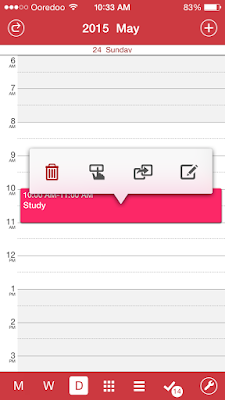



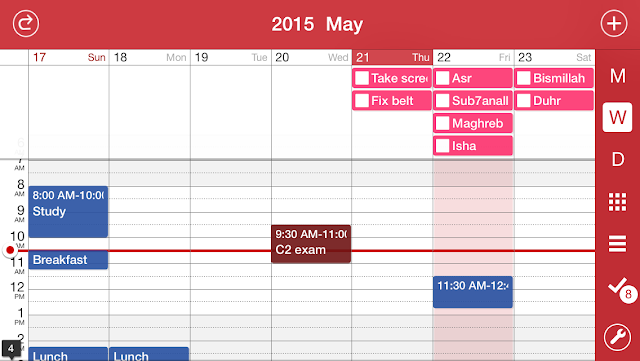


No comments:
Post a Comment
What do you think? Share a comment!