The iPhone camera is loved for its simplicity. Any beginner will soon become very familiar due to the absence of menus and jargon. However, some iPhone users are after a more advanced experience. They want complete control over their photo taking experience. If you're one of these people then ProCamera 7 may be the app for you.
ProCamera 7 features a lot of customization when taking a photo. It has typical features from the default camera app such as rapid fire (burst), focus & exposure lock, grids and self-timer (iOS 8). It also has features not available in the default camera app such as adjusting white balance, fullscreen mode, anti shake mode and live data.
I'm a huge fan on the anti shake mode. The feature is available in other apps such as Camera+ but I like its customization here. The user can adjust the sensitivity of the anti shake mode. You can let it accept more shaky pictures if you can't keep your hand still, or for hardcore photographers you can make it require you to keep your hand dead-still to take the photo. I usually keep my breath still when taking a photo in this mode. You can say it's a.. breathtaking feature.
Check out my review of Solve Camera, a completely different photo taking app: Solve Camera Review
Although I really like Camera+, it never managed to become my day-to-day camera app. It lacks video recording and didn't have enough features to convince me to switch. On the other hand, ProCamera7 is currently taking this spot for me. However, due to a limitation by iOS, developers can not use the lock screen camera button to launch their apps.
ProCamera 7 doesn't just stop at capturing photos. It has amazing editing features that are really simple to use. From filters to optimizing the image (brightness, saturation, contrast, etc.) as well as cropping and sharing the final result to social networks. When sharing a picture to Instagram, the app lets users add a white border to ensure the full picture can be shared regardless of the aspect ratio.
Below is the official ProCamera 7 video, available on the company's website:
If you would like a beautiful and powerful alternative to the built in camera app, then ProCamera 7 may be the app for you. Be sure to check it out, and share this post with your friends.
-Download ProCamera 7 for iPhone ($3.99)
ProCamera 7 features a lot of customization when taking a photo. It has typical features from the default camera app such as rapid fire (burst), focus & exposure lock, grids and self-timer (iOS 8). It also has features not available in the default camera app such as adjusting white balance, fullscreen mode, anti shake mode and live data.
I'm a huge fan on the anti shake mode. The feature is available in other apps such as Camera+ but I like its customization here. The user can adjust the sensitivity of the anti shake mode. You can let it accept more shaky pictures if you can't keep your hand still, or for hardcore photographers you can make it require you to keep your hand dead-still to take the photo. I usually keep my breath still when taking a photo in this mode. You can say it's a.. breathtaking feature.
Check out my review of Solve Camera, a completely different photo taking app: Solve Camera Review
Although I really like Camera+, it never managed to become my day-to-day camera app. It lacks video recording and didn't have enough features to convince me to switch. On the other hand, ProCamera7 is currently taking this spot for me. However, due to a limitation by iOS, developers can not use the lock screen camera button to launch their apps.
ProCamera 7 doesn't just stop at capturing photos. It has amazing editing features that are really simple to use. From filters to optimizing the image (brightness, saturation, contrast, etc.) as well as cropping and sharing the final result to social networks. When sharing a picture to Instagram, the app lets users add a white border to ensure the full picture can be shared regardless of the aspect ratio.
Below is the official ProCamera 7 video, available on the company's website:
-Download ProCamera 7 for iPhone ($3.99)
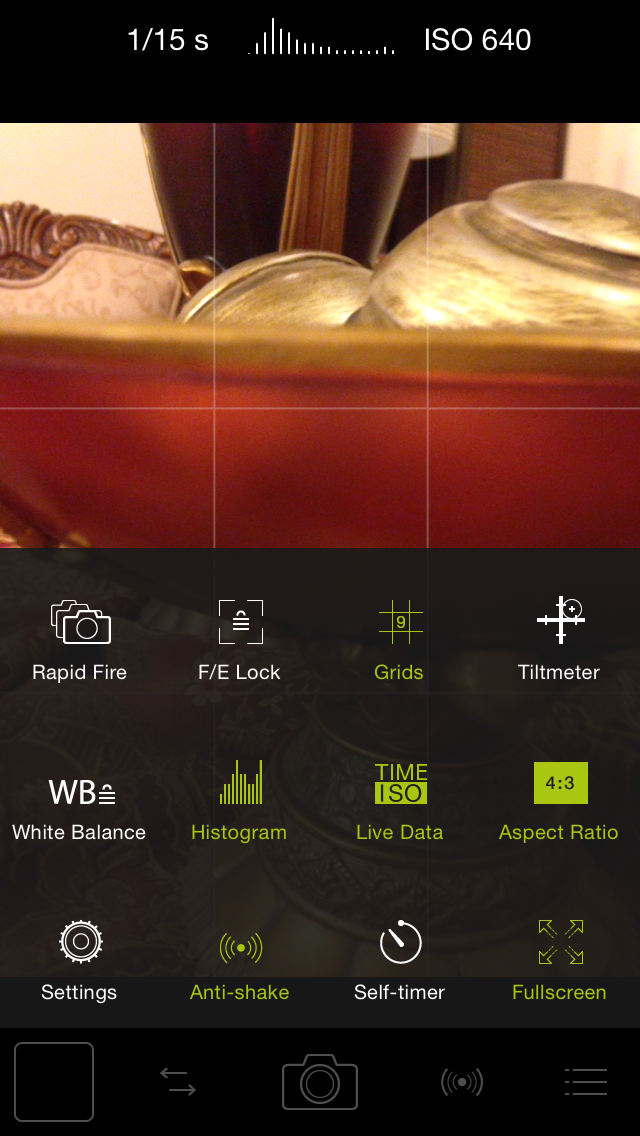

No comments:
Post a Comment
What do you think? Share a comment!